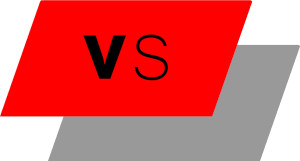Audi VCDS Tweaks List
Caution: These tweaks should only be done by someone who knows what they are doing and more importantly, why they are doing it. Always make a backup of the coding on your modules by running a full scan on VCDS and saving the output file. Vagsport New Zealand takes absolutely no responsibility for any damage or inconvenience caused by using this list.
We did not come up with these tweaks. It was compiled through many forums and clever folks and all credit goes to them!
Security Access Codes
Although VCDS does a good job at automatically completing the security access codes for most modules, there are some that are missing. If we find any, we’ll list them here.
Distance Control Module Security Access Code: 91153
Audi B8 and B8.5 Q5/SQ5/S4/S5 VCDS Tweaks
Enable Hidden menu in MMI (green menu)
[5F – Information Electr.]
[Adaptation – 10] -> Channel 6
change 0 to 1
Use this hidden menu at your own risk.
To access the MMI “Green Menu” press and hold the “Menu” and “Car” buttons on your centre console for 3 seconds. If your screen flickers, you didn’t press them at the same time, try again.
Caution: Keep away from the “Bootloader”
Disable After-wipe of windscreen wipers
[09 – Cent. Elect.] [Coding – 07] -> [Dropdown] -> “x ** 8K1 955 119 ** WWS xxxx” -> Long Coding Helper -> Byte 1
Bit 3 – Remove check mark (1 = active)
Disable amber corner lights
[09 – Cent. Elect.] [Coding – 07] -> Long Coding Helper ->Byte 10->
Bit 3 – Set to 0 to disable amber side markers (U.S. vehicles)
Enable Independent Fogs control with high beams
[09 – Cent. Elect.] [Coding – 07] -> Long Coding Helper -> Byte 4
Bit 1 – (Front) Uncheck the box or change Bit 1 to 0
Bit 2 – (Rear) Uncheck the box or change Bit 2 to 0
Disable NAV & Phone warning messages while entering data at speed
[5F – Information Elect.] -> Adaptation -> Set channel 2 & 3 to 250
Enable Remote Operation Windows and Sunroof
[46 – Cent. Conv.] [Coding – 07] -> [Long Coding Helper] Byte 2
Bit 2 – Set to 1
-Now set up in MMI-vehicle settings-central locking-long press to open windows
Enable Lap Timer / Oil Temperature
[17 – Instruments] [Coding – 07] -> Long Coding Helper -> Byte 1
Bit 3 – Check the box for “Lap Timer active”
Enable Automatic Gear selection shown in DIS
[02 – Auto Trans] [Adaptation – 10]
Select “Single Gear Display” from top channel drop-down menu
Select “D on/S on” from new value drop-down menu
Enable Video in motion (VIM) on MMI
[5F – Information Electr.] [Advanced ID – 1A] Note 1st Serial number
[Security Access] Enter Digits 6, 13, 10, 14, 11 of the 1st Serial number
[Adaptation – 10] -> Channel 48->Set to 255
-Reset MMI- Top right soft button + Select Button + Menu
To mute the Soundaktor
A9 Structure Borne Sound (in my car, this was in the second Installed tab, not the first one that’s shown by default)
[Adaptation 10]-> At Channel drop-down choose “Volume of structure-borne noise actuator” (only choice)
Enter a value in the proper box (0% = mute)
Disable Driver Steering Recommendation (DSR)
44-electric steering assist module -> coding -> long coding helper-> byte 0 -> bit 4 (uncheck box for “Driver Steering Recommendation”)
Adjust Consumption in DIS
[17 – Instruments]
[Adaptation – 10] -> Channel 3
change 100 to xxx (see samples below)
Enable Adaptive brake lights
[46 – Comfort System] [Coding – 07] -> Long Coding Helper -> Byte 8
Bit 0 – Emergency Brake Flashing via Turn Lights active (1 = active)
Bit 1 – Emergency Brake Flashing via Brake Lights active (1 = active)
Set Headlight washer - Duration (disabled it)
[09 – Cent. Elect.]
[Security Access – 16] [Adaptation – 10] -> Channel 6
change to e.g. 0
Disable LED 'wink' on turn signal
[09 – Cent. Elect.] [Coding – 07] -> Long Coding Helper -> Byte 3
Bit 2 – LEDs remain at full brightness with parking lights (1 = active)
Bit 7 – Turn off LED-strip DRLs with indicators (1 = active)
Enable DRL “wink/switchback” with headlights on:
[09 – Cent. Elect.] [Coding – 07] -> Long Coding Helper -> Byte 27
Bit 4 – DRL (Daytime running lights) shutdown with turn signal active [PR-8EX/8EY] (1 = active)
Disable After-wipe of windscreen wipers
[09 – Cent. Elect.] [Coding – 07] -> [Dropdown] -> “x ** 8K1 955 119 ** WWS xxxx” -> Long Coding Helper -> Byte 1
Bit 3 – Remove check mark (1 = active)
Disable Key warning (keyless models)
[46 – Central Conv.] [Coding – 07] -> Long Coding Helper -> Byte 9
Bit 7 set to 0 (Uncheck)
Disable "Lights are on" Warning
[09 – Cent. Elect.] [Coding – 07] -> Long Coding Helper -> Byte 5
Bit 3 – Set to 0 to disable “lights are on” warning when you open the door.
Disable Seatbelt Chime
[17 – Instruments] [Coding – 07] -> Long Coding Helper -> Byte 0
Bit 2-4 – Seat Belt Warning inactive
Enable Ambient Interior Lighting Control
[09 – Cent. Elect.]
[Coding – 07] -> Long Coding Helper -> Byte 16 Bit 6 – Set this bit manually to “1” – (1 = active)
Enable Ambient Interior Lighting Control
[Hidden menu] [car] [carmenuoperation] [interior light] Set to 5
[Hidden menu] [car] [cardevicelist] [interior light] Enable
[Hidden menu] [car] {carbusassignment] [interior light] CAN Komfort
Reset MMI
Enable Automatic Hill Hold Assist ‘lite’
[03 – ABS brakes][Security Access – 16] (Enter code presented by program)
[Coding – 07] -> Long Coding Helper -> Byte 1
Bit 6 set to 1 to enable hill hold assist.
Enable Auxiliary ventilation
[5F – Information Electr.] [Coding – 07] -> Long Coding Helper -> Byte 6
Bit 1 – Set to 1
[Hidden menu] [car] [cardevicelist] [Auxiliary heating] Enable
[car][carmenuoperation][aux heating] set to 5
[car][carbusassignment][auxiliary heating] CAN KOMFORT 1/9
Return to [car]
Reset MMI but using the 3 bottons.
[08 – Auto HVAC] [Coding – 07] -> Long Coding Helper -> Byte 1
Bit 3 – Set to 1
Bit 4 – Set to 1
Note: this may leave a soft-coding error in the HVAC module. It does not affect the vehicle in any way, it simply means your car is not fitted with an aux heating unit but you can still use this function to COOL your car – so it’s still worth it.
Enable Double Disarm Beep
[46 – Central Conv.] [Adaptation – 10] -> Channel 63
Add 4
Enable DRL Selectable via MMI
[09 – Cent. Elect.] -> [Coding – 07] -> Long Coding Helper -> Byte 3
Bit 5 set to 1
DRL Settings
[09 – Cent. Elect.] [Coding – 07] -> Long Coding Helper -> Byte 2
Bit 1 = DRL via Front Side markers
Bit 2 = DRL via High Beams
Bit 3 = DRL via Fogs
Bit 4 = DRL via LEDs
Bit 6 = DRL via Side markers
Bit 7 = DRL via Tail lights
Enable Euro parking lights that turn on signal at night
[09 – Cent. Elect.] [Coding – 07] -> Long Coding Helper -> Byte 9
Bit 0 – Set to 1
Enable fog lamp to come on for the same side as that turn signal
[09 – Cent. Elect.] [Coding – 07] -> Long Coding Helper -> Byte 4
Bit 0 – Check the box or change :Bit 0 set to 1
Enable Front Turn Signals as Parking lights
[09 – Cent. Elect.] [Coding – 07] -> Long Coding Helper -> Byte 10
Bit 0- Check the box or change :Bit 0 to 1
Once the change has been made you can enable the front turn signals as DRL’s by making the following change:
[09 – Cent. Elect.] [Coding – 07] -> Long Coding Helper -> Byte 2
Bit 6 – Check the box or change :Bit 0 set to 1
Enable Gauge Test/Needle Sweep
[17 – Instruments] [Coding – 07] -> Long Coding Helper -> Byte 1
Bit 0 – Check the box for “Gauge Test/Needle Sweep active”
Enable Import CDs to MMI's HD
[Hidden menu]
Main/Diagnose/Settings
Import Media
Set to 4 of 4 “Copy/Ripping”
Enable Independent Fogs control with high beams
[09 – Cent. Elect.] [Coding – 07] -> Long Coding Helper -> Byte 4
Bit 1 – (Front) Uncheck the box or change :Bit 1 to 0
Bit 2 – (Rear) Uncheck the box or change :Bit 2 to 0
Enable Rear Tail Lights on with DRLs
[09 – Cent. Elect.] [Coding – 07] -> Long Coding Helper -> Byte 2
Bit 7 – DRL’s via Tail Lets Active (1 = Active)
Enable Reverse mirror tilt
[52 Door Elect, Pass.] -> [Coding – 07] -> [Long Coding Helper] -> Byte 4
Bit 4 and Bit 2 set to 1
Enable TPMS
* You need the 1AT ABS unit – check your stickers (1AS does not work)
[Hidden menu] [car] [cardevicelist] [RDK] Enable
[Hidden menu] [car] [carmenuoperation] [Tires Air Pressure Control] Set to 5
[03 – ABS Brakes]
[Security Access – 16] (probably with login code: 61378)
[Coding – 07] -> Long Coding Helper -> Byte 1
Bit 3 – Tire Pressure Monitoring (PR-7K6) active (1 = active)
The TPMS need to be enabled in the Instrument Cluster:
[17 – Instruments]
[Coding – 07] -> Long Coding Helper -> Byte 4
Bit 0 – Tire Pressure Monitoring (TPMS) installed (1 = active)
Reset MMI
Set Audi parking system - Switch OFF Speed
[10 – Park/Steer Assist] [Adaptation – 10] -> Channel 23
Set to 20 (max value in km/h)
Adjust LED brightness
[09 – Cent. Elect.] [Security Access – 16] (enter security code. One of the default codes is- 20113)
[Adaptation – 10] -> Channel 3
Set between 5 and 100
Set Automatic Transmission Start Mode to D or S
[09 – Cent. Elect.] [Security Access – 10]
[Adaptation 10] -> Channel 64 – Stored Value = 218 = Starting mode is always D
Channel 64 – New Value = 00; Starting mode is determined by ADS selection at engine shutdown (Comfort and Auto=D, Dynamic=S, Individual=whatever you pick)
Channel 64 – New Value = 03; Starting mode is always S regardless of ADS selection at engine shutdown (opposite of stock)
Channel 64 – New Value = 11; Starting mode is S with all ADS settings at shutdown except Comfort where it’s D
Channel 64 – New Value = 19; Starting mode is S with all ADS settings at shutdown except Auto where it’s D
Turn off beep when ignition on and door open
STEP #1: Select Control Module > 46 Central Conv. – 10 > Adaptation > Type 98 for Channel and click ‘READ’ > Change value from 1 to 0 (zero) > Test then Save it.
STEP #2: 46 Central Conv. > Coding – 07 > Long Coding Helper > Specify Byte 15 by typing 15 in the left-most box > Enter binary 01001111 into the right-most long textbox, close the window by hitting the ‘X’ and click “Do It!”
NOTE for Q-series drivers: In case you don’t have a binary text field, and have bits to check instead… Activate/check bit 0 & bit 3.